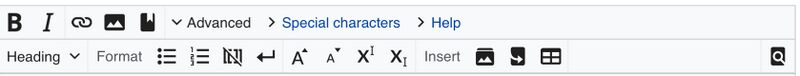Chaz Wiki:How To: Difference between revisions
No edit summary |
No edit summary |
||
| (4 intermediate revisions by the same user not shown) | |||
| Line 1: | Line 1: | ||
Want to know how to use MediaWiki? | Want to know how to use MediaWiki? | ||
[[File:Howtowikiedit.jpeg|800px]] | |||
From Left to Right, top to bottom: | |||
'''B''' makes the text '''Bold''' | |||
''I'' makes the text ''Italic'' | |||
The chain allows you to link pages (or you can use: <nowiki>[[this]] to link wikipages or [this] for outside pages</nowiki>) | |||
</nowiki> | |||
The image icon allows you to add an image (or you can use the above but add File: infront of the image's filename) | |||
The book icon allows you to <ref>add a reference</ref> (don't think it actually works on chaz wiki) | |||
Heading allows you to make headings | |||
( | Format does nothing | ||
The two icons with three lines allow you to make lists (or add * or # to the beginning of lines) | |||
The two brackets crossed out make none of the stuff I'm mentioning useless | |||
The back arrow is useless, just do two enters/returns | |||
The A^ symbol makes text <big>big</big> | |||
The other A symbol makes text <small>small</small> | |||
The X<sup>I</sup> symbol does<sup>this</sup> | |||
The other X symbol makes it go <sub>below</sub> | |||
Insert does nothing | |||
The multi-image icon i don't know how to use | |||
The arrow in the rectangle allows you to make a page a redirect | |||
The table icon makes a table | |||
And the icon on the far right is a find/replace | |||
Latest revision as of 19:50, 4 March 2025
Want to know how to use MediaWiki?
From Left to Right, top to bottom:
B makes the text Bold
I makes the text Italic
The chain allows you to link pages (or you can use: [[this]] to link wikipages or [this] for outside pages)
The image icon allows you to add an image (or you can use the above but add File: infront of the image's filename)
The book icon allows you to <ref>add a reference</ref> (don't think it actually works on chaz wiki)
Heading allows you to make headings
Format does nothing
The two icons with three lines allow you to make lists (or add * or # to the beginning of lines)
The two brackets crossed out make none of the stuff I'm mentioning useless
The back arrow is useless, just do two enters/returns
The A^ symbol makes text big
The other A symbol makes text small
The XI symbol doesthis
The other X symbol makes it go below
Insert does nothing
The multi-image icon i don't know how to use
The arrow in the rectangle allows you to make a page a redirect
The table icon makes a table
And the icon on the far right is a find/replace